Lately I’ve been a part of entrepreneur groups on Facebook and I started seeing a pattern with business owners: a lot of them don’t have a link from their personal Facebook profile to their business Facebook page. And this is a shame because people are losing potential traffic for more information about their businesses!
From a logistical perspective, let’s break this down. So WHY is this link important?
- If you’re active in Facebook groups, people will click on your personal profile picture, so you want to make sure people can find your business page in one easy click.
- If you get invited to or participate in Facebook events, strangers can click on your personal profile and easily find your Facebook page.
- If people search Facebook by your name, you want to make sure they can find you, as well as your business name (if they are different).
- If you comment on friends’ pages, you want their friends to know about your business from your personal profile.
In a nutshell, when people on Facebook click on your name to see more about you, they will get to your Facebook profile, but as a smart entrepreneur, you know it’s better if they found your Business Page, so make it easy to get them there!
Here’s How to Add a Link from Your Personal Facebook Profile to Your Business Page
On your Facebook profile, click the “About” tab —> click the Work and Education tab —> click Add a workplace

Click on the “+” tab and start typing in your Facebook page. If it appears, simply click on the box and it'll automatically populate the link. If it doesn't appear, add the “@” sign and type in your exact FB page name.

If you'd like to complete the description, simply add your position, city/town, and a few words to explain what your business is all about.

Once you save the changes, the link to your Facebook page will appear on your personal profile. Easy peasey! Now what people see is the following:
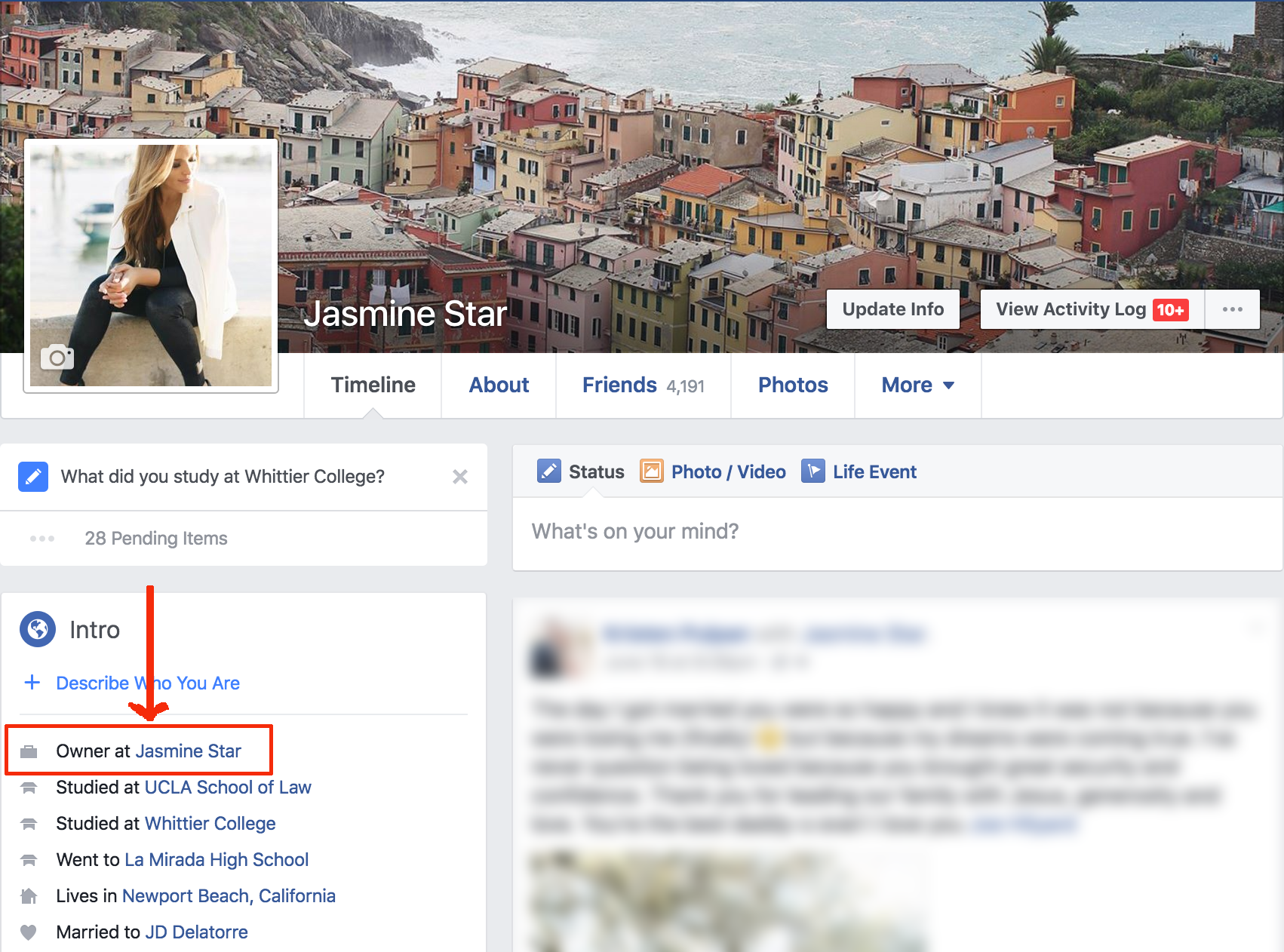
I hope this helps and I can't wait for you to start getting more traffic to your Facebook business page soon!


