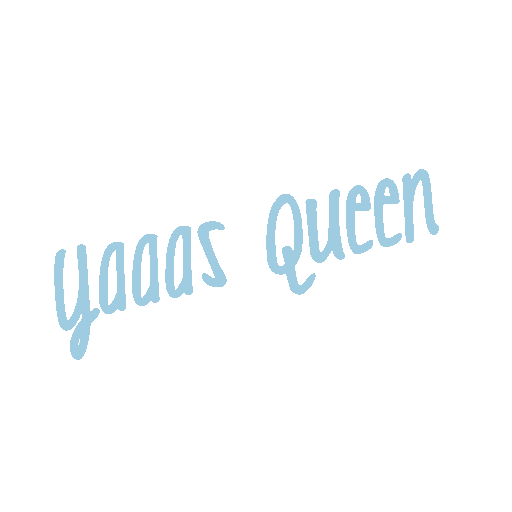Chances are good that you know what a GIF is by now. *Although the correct pronunciation still seems to be a HUGE debate!*
But did you know that you could make your own GIFs?!
>>GIFs are a great way to raise awareness for your business.<<
Until recently, I didn’t know HOW to do it, but after getting a few made for myself (stay tuned for a few previews!), I realized just how easy it really was!
You can make a GIF in a jiffy!
Use these four steps to create your own GIFs that can be used to grow your business by catching people’s attention!
Step 1: Choose Your Pose
What signature phrases, expressions, or movements would you like to put into GIF form?
The options are endless here, but we suggest choosing options that have meaning to you AND that you could use countless times!
For example, I wanted to have a GIF that I could use in my Instagram stories of a phrase my audience knows I use often, so we created this one:
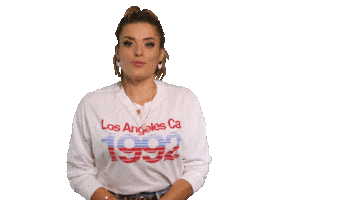
Step 2: Record
NOTE: If you are only creating GIFs with a phrase or animated text, skip to Step 3.
Next, find a videographer (recommended) with a studio or rent a studio to record your options from Step 1 in front of a green screen. That way, the background can be removed and YOU can be cut out.
For the DIYers out there, you may choose to set up your own recording studio by using a camera and tripod and ordering a green screen online. *This may be trickier if you don’t have a professional camera, however!*
Step 3: Create Your GIF
Now it’s time to find a motion graphic designer or animator that will help make your GIFs come to life!
We used PeoplePerHour for our project. Here’s what our project listing looked like:
Title: Multiple Animated GIFs Required – Quick Turnaround
Description: Looking for a talented motion graphic designer/animator to create animated GIFs from graphics and green screen videos. These GIFs will then be used in our social media campaigns. Please reply with examples of your work, your turnaround time for a GIF, and hourly rate. USA/Canada/UK ONLY.
From there, you'll receive multiple proposals. You can correspond with designers, ask to view their work, and ultimately choose who you’d like to work with.
For more details on this freelance site and how it works, go >>HERE!<<
Step 4: Upload To Instagram
Put those GIFs on social so you (and the whole world) can use them!
In order to upload a GIF to Instagram, follow these steps:
- Create a GIPHY account
- Upload 5 GIFs to your account
- Strategically tag all of your GIFs using one key word or phrase so someone can find them all in one place (For example, we used #Jasmine Star)
- Apply for account verification so your GIFs can become searchable on Instagram (Verified accounts have a blue checkmark next to their name)
Check out >>this video<< for a step-by-step tutorial on how to upload your GIFs and make them searchable on Instagram!
Voilà! Creating your own GIFs is as easy as 1-2-3-4!
Friend, I hope this helped to show you yet another way to use social media to grow your business…and have some fun while doing it!
Once you’ve made your own GIFs, DM them to me on Instagram so I can have a good laugh AND possibly use them for future Instagram stories!