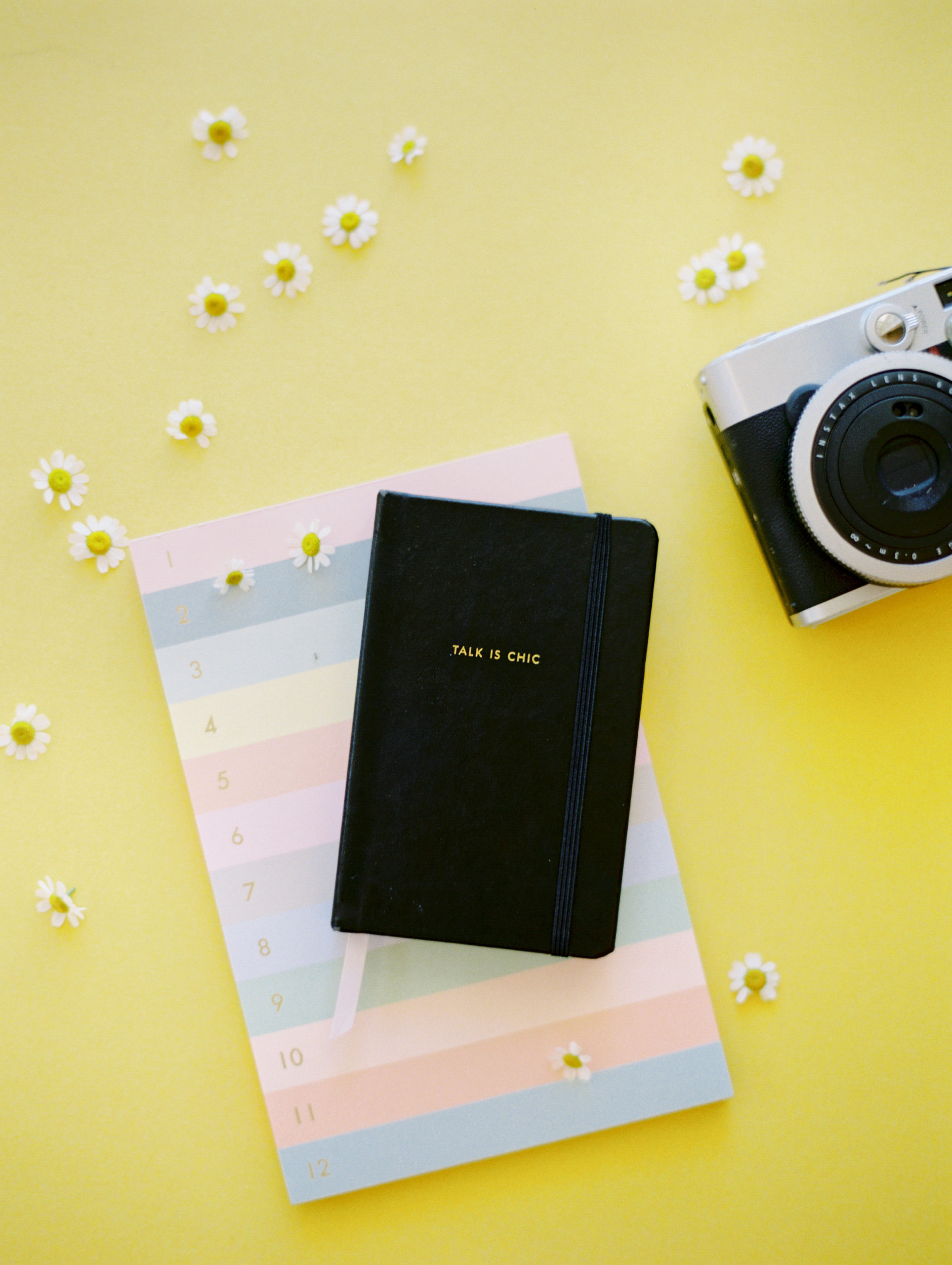“Hey, Jasmine, I’m so burnt out from posting on social media. What now?”
Boo boo, if I had a dollar for every time I’ve heard this question, I could probably retire!
The fact that people ask me this constantly goes to show that more people suffer with social media burnout than you may think. *Myself included!*
Friend, if I can offer any comfort, it’s this: you’re not alone.
>>All entrepreneurs working hard on social media deal with content creation frustration.<<
Every. Single. One.
Lucky for you, I won’t be retiring anytime soon, so I’m here to provide you with a solution to avoid burnout! My framework shows how I create posts from large pieces of content by turning them into smaller social posts.
Here’s how you can work smarter, not harder during the content creation process:
Write A Blog Post
Start by writing a large piece of content. For me, that’s best accomplished in a blog post. I create almost all of the content on my platforms based on three blogs that I post each week.
To determine blog topics, scroll through previous comments on your posts and find questions from followers. You can also answer questions that you may have had when you first started your business. Another idea is to check out Google Trends to see topics that are trending in your industry.
Basically, the content options are endless, so get writing!
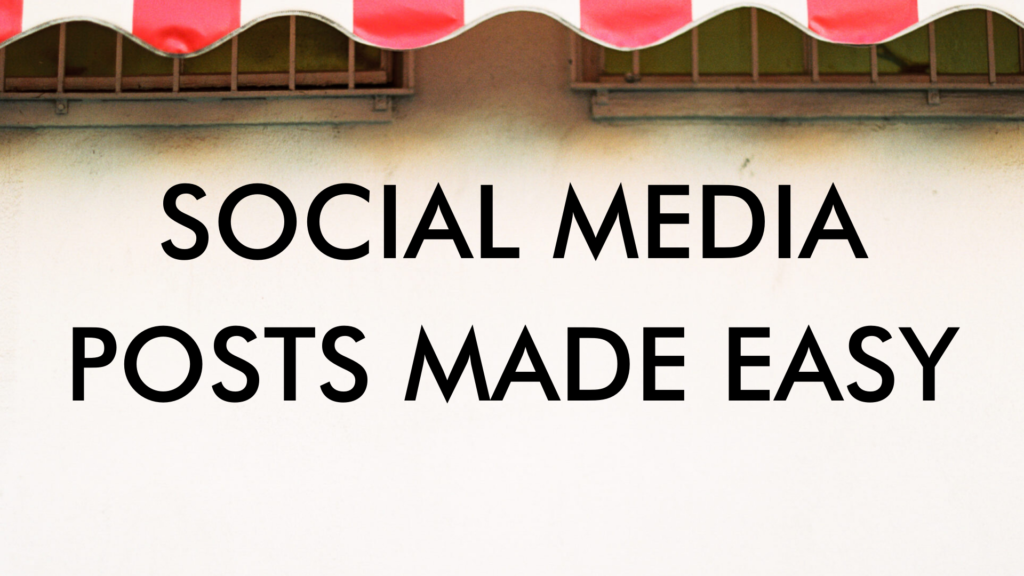
Turn The Blog Post Into Video Content
Next up, turn that written content into video form. Use your blog post as an outline to create content for Youtube, Facebook, or Instagram.
And don’t worry if you don’t have a professional camera…or even the skills to go with it. I go live every single week on my social media platforms by simply bringing out my phone, pressing the “Live” button, and speaking to my followers.
>>Done is better than perfect.<<
The more you practice, the better (and easier) it’ll get!
Break It Up For Social Media Posts
The final phase of this process is breaking down your large content into bite-sized, easy-to-read posts.
Cut clips of your video for your Instagram Stories or take content straight from your blog and use as captions for a post! You can also pull graphics from your videos to use as images.
There is A LOT of content that can come from one blog post or video, so take advantage of the work that you’ve already created and you’ll have captions, quotes, and clips for days!
>>Say goodbye to stressing out about what to post and hello to a streamlined process for engagement!<<
Buttercup, I hope these tips will help you the next time you’re feeling burnt out. I am so looking forward to seeing your beautiful content all over your social media platforms!
If you are ready to create incredible content for your followers with this simple strategy, you can find a step-by-step tutorial by downloading my FREE Facebook Live checklist. No fancy setup requirements, just simple tips for REAL confidence and connections! Grab your checklist >>HERE!<<