Since I started my podcast, the Jasmine Star Show, in the Fall of 2019, I have been completely overwhelmed with support from my community.
*I have been giving out virtual hugs all over the place!*
Many people have asked me how to leave a review for the Jasmine Star Show, which I am so grateful for.
Reviews help my podcast get discovered by more business owners who are dreaming big and taking action, just like you.
Today I want to humbly thank you for your support and clear up this frequently asked question: “How do I leave a review for the Jasmine star Show?!”
Well, first things first…
>>Podcast reviews can only be submitted via the iTunes app on Apple devices.<<
Android users, I see you trying to support and I am so thankful, boo!
You can still support the Jasmine Star Show by subscribing to the podcast on your preferred platform and sharing it with your hustler friends.
Now for fellow Apple users, here is the moment you've all been waiting for…
How to Leave a Podcast Review
To leave a podcast review on your iTunes app, find the Jasmine Star Show and scroll down to the “Ratings & Reviews” section.
- Click “Write a Review” under the featured review.
- Rate the Jasmine Star Show by selecting the 5th star on the top of the window.
- Give your review a subject line and type away!
When you have finished your review, slick “Send” in the top right corner. You will know the rating is received when the “Sent” box appears.

Click “Write a Review” 
Rate & Review the show 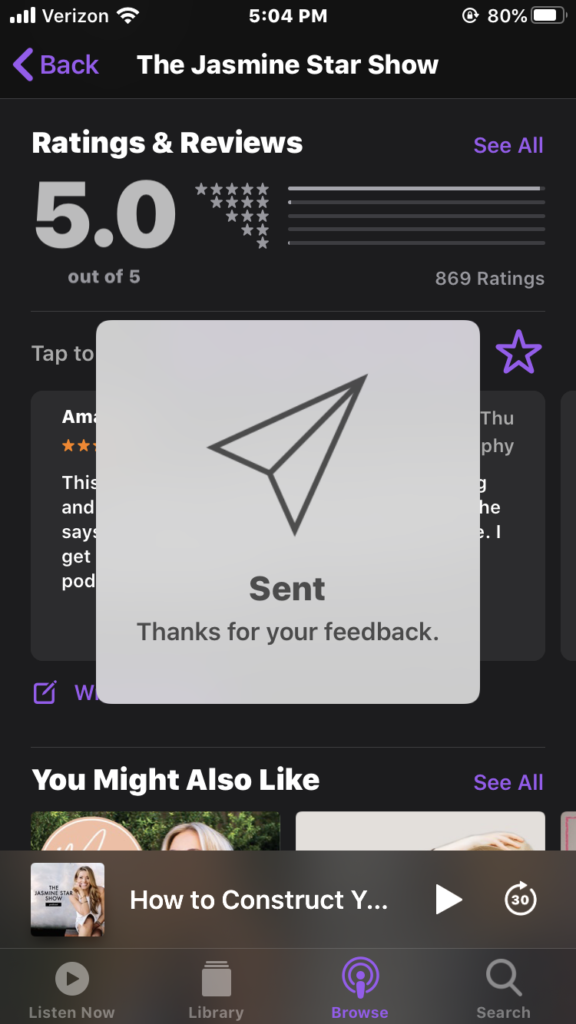
Thanks, boo!
Thank you from the bottom of my heart, my friend.
This podcast was one of the most vulnerable things I have ever launched, but I am constantly filled with gratitude that I am able to get to know you this way.
I look forward to reading your review soon!
j*


