Last week I did something I have NEVER done before: I made a tutorial about Instagram Reels… and filmed it live!
If you’re thinking that sounds crazy, you are absolutely right!
We called it: A Reel in Real Time. *It was a stroke of genius!*
Reels are all the rage and for good reason.
- They are fun.
- They are fast.
- They are engaging.
- PLUS, they perform well in the algorithm.
Yet, I see business owners shy away from creating Reels because they are unsure and overwhelmed of where to begin.
>>My goal was simple: empower business owners to showcase their creativity by outlining the process and setting realistic expectations.<<
Does that sound like a plan to you, Buttercup? Let’s dive in!
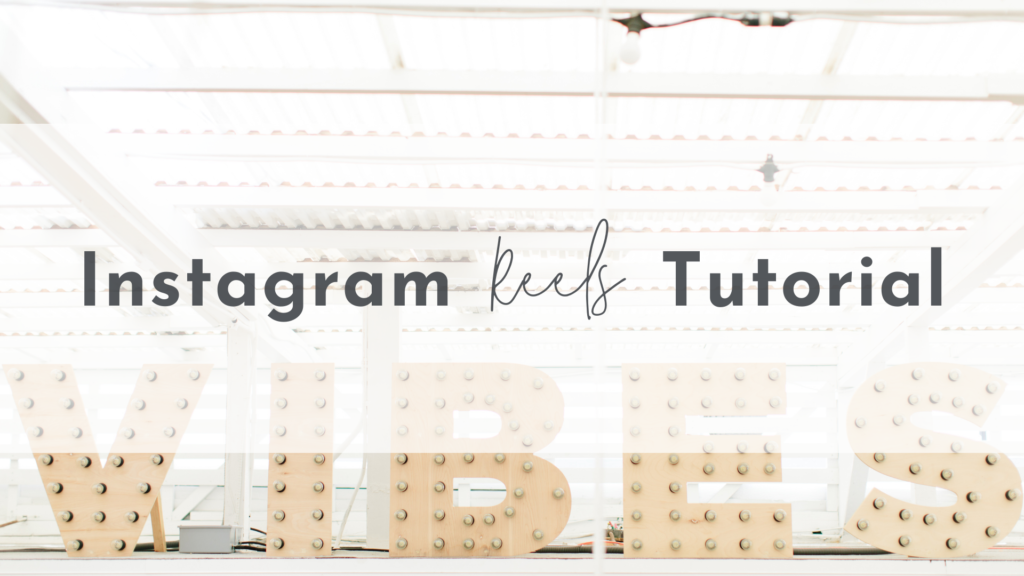
Prepare
You know I love to plan ahead, and I do the same before I create Reels.
Begin with choosing the song you want to showcase and write your own script.
*Just keep in mind that you will be limited to 15 seconds if you want to share your Reel to Stories and business accounts do have more restrictions with music selections.*
Once you’ve chosen a sound for your Reel, think about what transitions and points you need to make.
You don’t have to have to have everything planned or written out before you press record, but I find it easier when I know what I want the end product to look like.
>>My Reels follow the same HIC Formula of my captions:
Hook + Insights + Call to Action.<<
You’ll want to grab their attention within the first 3 seconds and hook them in to watching more.
I follow that with insights, education, and tools that deliver on the initial promise made in the hook.
Finally, I tie it up with a bow using a call to action that encourages the follower to engage with me and my content further.
Once I have my plan created, I put it on a Post-it Note with:
- The start time in the song
- The length of each clip
- The text overlay
- Any supplies I will need
*I know, I know. Nerd alert!*
>>Preparing all of the details in advance allows me to batch create the videos and churn out content quickly.<<
Record
Once you are prepared, grab your phone, a tripod, your props, and, of course, your trusty Post-it Note!
*But* the only two things you truly need are your phone and yourself.
No tripod? No problem! You’ll want a stable place to set your phone and a table with a stack of books works just as well.
Then, set up your phone, head to Instagram, select Reel, and program in your settings.
- Set the timer for 15 seconds (or 30 seconds for a longer Reel).
- Select the song and the part you want to showcase.
- Choose a filter if you want to pump up some vibrancy.
- Set the length of the first clip.
Now it’s go-time! When you press and hold record, you’ll have a 3-second countdown to get ready and in position.
Then work your magic!
- Will you feel awkward? Yes.
- Should you do it anyway? Also yes.
The beauty of recorded content is that you can simply delete the clip and try again, friend!
>>Your comfort level will increase as you continue to create.<<
Edit
Reels are very visual (and many people scroll without their volume on) so you’ll want to add text to your clips.
When you add text, simply pinch to adjust the size and drag to place it where you want it.
Wonder how people get the text to appear and disappear? The timer feature allows you to adjust when the text is on screen!
When you are finished, save it as a draft and download a copy to your camera roll just to be safe. You’ll have it in your back pocket to post whenever you need!

And there you have it! If you are still a little leery, don’t worry Dreamer, I’ve got you covered! Grab my Instagram Reels Checklist and you’ll be creating content like a pro in no time! Download it >>HERE!<<
Plus, if you’re a visual learner like I am, watch the video below to see the process from start to finish.



